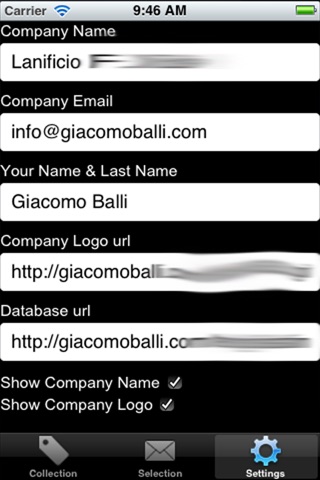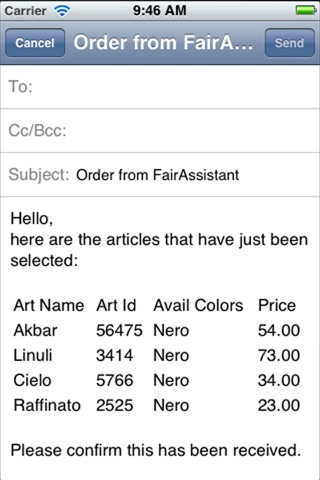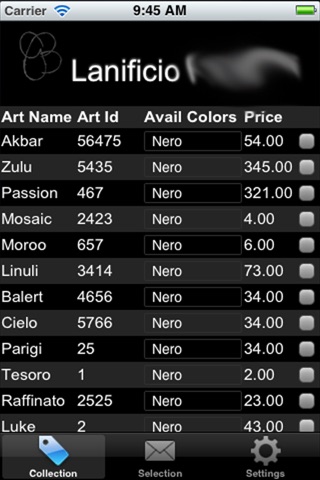
Fair Assistant - The app to take client orders during fairs and exhibits
★ Featured by Apple in Whats Hot ★
★ #2 App in Italy ★
★ Top 100 in 8 countries ★
Were in 2011 and its time to forget old ways of taking orders. Selling goods at fairs is one of the oldest arts but it doesnt mean we cant take advantage of modern technologies.
Now you can use your iPhone or iPad to take down sample orders during fairs and exhibitions in a way that will certainly distinguish you AND cut time.
Fair Assistant is the best ally when youre at your booth (perhaps at Pitti, Premiere Vision or Linea Pelle). However, it is also crucial for sales representatives how travel around showing collection and need something fast and efficient.
Organized in 3 simple sections, once its set up it is extremely easy to use.
Settings: This is the first step. You can customize the application and make it yours with elements such as company name and logo. Insert your email (where the orders will be CCed and where to find (url) your database.
Collection: This is where you will see your collection / price list in an easy to use table where taking orders is the easiest think on earth.
Selection: after have made selections in the previous panel (article/color), you will be shown the summary. Here you also input the clients details. Obviously you may also simply select it from your contacts. Could it be any easier!?
Getting used to this application is extremely easy. The possibility of making it yours will also truly enhance the clients perception of you.
Please note, the database needs to be in CSV format (export to this available in all spreadsheet programs) structured as follows:
Art Name,Art Id,Avail Colors,Price
Akbar,56475,Nero-rosso-bianco-beige,54.00
Zulu,5435,Nero-rosso-bianco-beige,345.00
Passion,467,Nero-rosso-bianco-beige,321.00
Mosaic,2423,Nero-rosso-bianco-beige,4.00
The first "row" will be the table headers in the collection panel. With this easy system, you will be able to personalize this and make it anything you want to suit your needs.
The third column is the one that allows options. Each one need to be separated by a dash (-).
Using Fair Assistant is even easier than what it seems like. Try it out and youll "get it" right away. If thats not the case you can as usual just get in touch with me.